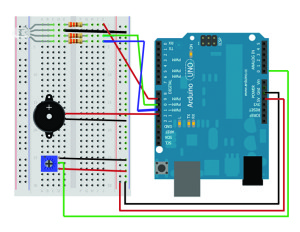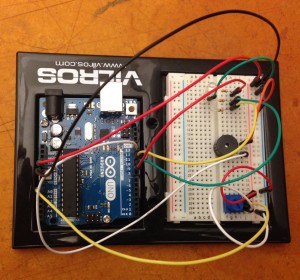The purpose of ‘battleship at bus stops’ project was to develop a prototype that could be installed in public spaces to encourage social interaction through the use of games. The bus stop was chosen due to its temporal aspect which draws a number of individuals in one area for a brief period of time thus allowing for the opportunity to develop social interaction between strangers. Battle ship was chosen due to its turn based gameplay which allowed individuals to make their move one at a time.
Our project began by attempting to install individual micro controllers known as AT Tiny to light multiple LED’s on the game board but then we discovered that a range of LED’s connected to one wire was already available for purchase online so we decided to go with that instead.
Below is how we attempted to develop a communication with the AT Tiny and the arduino board.
Other components of the project include the Kinect which captures the movement of the players engaged in the battleship game and generates a digital pattern on the back face of the bus stop thus developing public art through the act of social interaction.
This is how we researched how to develop our project through the use of the kinect:
The prototype of the board was developed with the use of the arduino board to develop the circuit and a potentiometer to switch between the LED grid by varying voltage values.
We intend to develop this project further by implementing games in spaces like the bus stop which draw public activity and create opportunities for social interaction.
Team Members:
Eleanna Panagoulia
Mohammad Momenabadi
Namju Lee
Shahzada Mustafa Ahmad